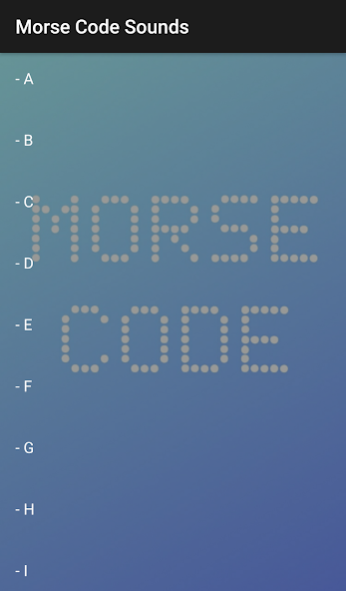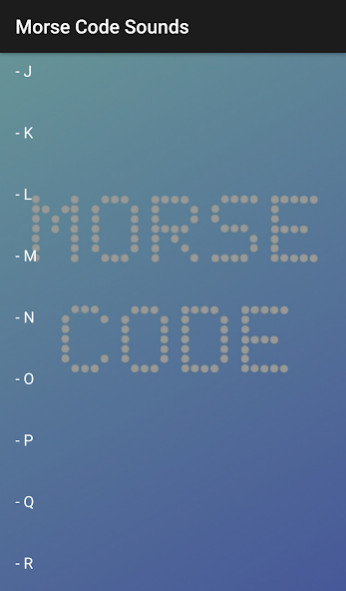Morse Code Sounds 1.0
Free Version
Publisher Description
Learn to communicate via Morse code by studying these sounds!
This useful collection of sounds includes the Morse code representation for the letters of the alphabet and basic numbers.
Morse code is a system of communication that uses a series of signals represented by beeps or clicks. Unique patterns of short and long signals, called dots and dashes, are used to represent each letter and number allowing full communication without any words at all! Morse code is a commonly recognized but rarely understood telecommunication system and was originally developed for use with the telegraph system – basically, Morse code was the original text message! Morse code was also used as a covert communication strategy via radio transmissions during World War II and has been an important skill for amateur radio operators throughout history.
With this app, you'll be able to hear and practice real Morse code communication! Each letter and number is represented in its unique form of dots and dashes, or short and long signals. These sounds can be used to study and learn this little known form of code communication. Use your new skills to send secret messages or record private communications!
About Morse Code Sounds
Morse Code Sounds is a free app for Android published in the Audio File Players list of apps, part of Audio & Multimedia.
The company that develops Morse Code Sounds is Altland. The latest version released by its developer is 1.0.
To install Morse Code Sounds on your Android device, just click the green Continue To App button above to start the installation process. The app is listed on our website since 2021-01-20 and was downloaded 9 times. We have already checked if the download link is safe, however for your own protection we recommend that you scan the downloaded app with your antivirus. Your antivirus may detect the Morse Code Sounds as malware as malware if the download link to com.altland.morsecode.sounds is broken.
How to install Morse Code Sounds on your Android device:
- Click on the Continue To App button on our website. This will redirect you to Google Play.
- Once the Morse Code Sounds is shown in the Google Play listing of your Android device, you can start its download and installation. Tap on the Install button located below the search bar and to the right of the app icon.
- A pop-up window with the permissions required by Morse Code Sounds will be shown. Click on Accept to continue the process.
- Morse Code Sounds will be downloaded onto your device, displaying a progress. Once the download completes, the installation will start and you'll get a notification after the installation is finished.